DEATH of a dear one is an unbearable blow. Apart from the loss his family has to confront issues relating to the transfer and distribution of the deceased’s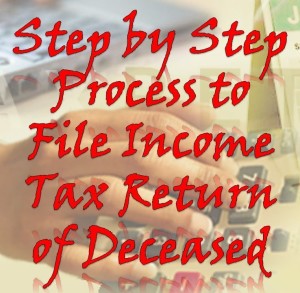 estate, which includes all his property, assets etc. Then there are tax issues to be dealt with. These include filing of returns for income earned by the deceased till the time of death, and helping the tax department with assessment proceedings. The main query in this situation : ITR Filing for a Deceased Person.
estate, which includes all his property, assets etc. Then there are tax issues to be dealt with. These include filing of returns for income earned by the deceased till the time of death, and helping the tax department with assessment proceedings. The main query in this situation : ITR Filing for a Deceased Person.
Section 159 of the Income-Tax Act, 1961 lays down the liabilities of the legal representatives of a deceased person. In most cases, the individual’s spouse or eldest son/daughter assumes the status of legal heir or representative. This is unless the will mentions another person to be the executor or administrator of the estate. Following is the procedure how one should proceed to file return of the deceased assessee :
Step 1: Obtaining Legal Heir’s Certificate –
As per Income Tax Department, following documents are accepted as Legal Heir Certificate –
- Legal Heir Certificate issued by Court of Law
- Legal Heir Certificate issued by Local revenue authorities
- The surviving family member certificate issued by the local revenue authorities
- The registered will and
- The family pension certificate issued by the state / central government
STEP 2: Computation of income of the deceased –
There is no difference in computation except that all incomes are considered up to the date of death of the assesse including clubbing provision if applicable.
The following are suggested:
- Obtain all bank statements of the deceased so that they can be used for identifying taxable items as well as for producing before ITO if required
- Wait till the due date for issuing Form 16 or 16A so that income reported can be ascertained If it doesn’t match with information available in bank statements
- Obtain 26AS for the deceased assesse after the due date
- Arrive at Income, tax deducted at source and final tax to be paid.
STEP 3: Obtain Notarized Affidavit for filing return on behalf of deceased –
The following format would be useful:
I ————— wife / surviving family member of LATE ————————— aged about — years
Occupation ————, resident of —————————————— do hereby solemnly affirm and state on oath as follows
I am the deponent herein as such I am well acquainted with the facts of this affidavit.
I submit that I am the permanent resident of ——————————————————————–
I submit that I am the widow / surviving family member of my —- LATE —————————— who expired on ——— as per the LEGAL HEIR CERTIFICATE / SURVIVING FAMILY MEMBER CERTIFICATE / FAMILY PENSION CERTIFICATE ISSUED BY COURT / LOCAL REVENUE AUTHORITY / STATE / CENTRAL GOVERNMENT OR AS PER REGISTERD WILL DATED————–
I submit that my PAN is ———————-
I may be allowed to file the Income tax Return on behalf of my husband ———— LATE —————————————- holding PAN NO. ———————-
The above facts stated are true and correct to the best of my knowledge and belief.
Hence this affidavit
SWORN AND SIGNED BEFORE ME
ON THIS —TH DAY OF —-, 20—
AT —————
DEPONENT
ADVOCATE
Note- Obtain the above from Advocate
STEP 4: Obtain the following from the legal heir –
- Copy of Death Certificate
- Copy of PAN of deceased
- PAN CARD of Legal heir self- attested
- Legal Heir Certificate as stated in step 1 and
- Affidavit obtained as in Step 3
Scan all of them and put in zip format for uploading. See that it doesn’t exceed limit of one mb (1mb) in size
The below steps are for e-Filing
STEP 5: Obtain Digital Signature of legal heir –
Obtain DSC (Digital Signature Certificate) so that it would be convenient to e-File for both legal heir and deceased assessee at one go. This also becomes necessary if anyone is required to do e-filing.
STEP 6: Submitting legal heir documents on e-filing site –
The following procedure is to be followed
- Give login credentials of the legal heir and enter the site
- Then under “My Account” select “Register as legal heir”
- In “Type of Request” select request as “New Request
- Give requested details of the deceased assessee and
- Upload the documents collected in Step 4.
STEP 7: Wait for approval and or check status –
Normally it would take around 2-3 days either for accepting or rejecting.
- On submission the following will be received to the registered mail Id
Dear———————–,
Your request to add as a Legal Heir for APXXXXXX9C has been successfully registered and the
Transaction ID is xxxx. You can view the status of your request post login against menu “My Request List”.
Regards,
e-Filing Team
- Checking status
You can also check under “My Request List” by selecting the option “Add Legal Heir Request“. If successful it will show status as “approved.”
- On Approval the following will also be received to the registered mail id
Dear———-,
Your request to add as a Legal Heir for APXXXXXX9C has been approved. You can now e-File for the Deceased.
Regards,
e-Filing Team,
- Login details of deceased
On confirmation login credentials of deceased will become inactive. This can be checked if required.
STEP 8: Filing return of deceased –
On completion of all steps as above you are ready to file the return of the deceased. Enter the site through legal heir credentials and under “e-File” you have two options either to “Prepare and submit online ITR” or “upload return”
In both the cases, under PAN you will see PAN of the deceased as well as of legal heir.
You are now ready to file return of the deceased.
STEP 9: Checking return filed of the deceased –
You can check return filed for the deceased by selecting the PAN of the deceased in “My Account” – > “View Returns/Forms” through legal heir login.
____________________________________________________________________________________

 Toll Free:
Toll Free:  Contact Us
Contact Us

